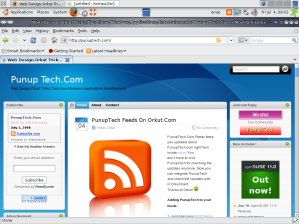Mass Music Player 2.1 is launched by Punuptech team. This Music Player comes with a lot of skins and themes in a small package.
Mass Player 2.1 is a portable music player.It has a very sleek looks and made to run various music formats like mp3,wav, etc. It is a full featured application that enhance the feel and comfort,while you play any type of music files.It’s shiny and glossy skins along with various themes like Windows XP,Windows Vista,Motif,Cleanlooks,etc add mood while playing music.
Mass Music Player has some cool features that let you play your favourite songs from the current playlist.Sometimes, you wanna play the music files of your choice out of the large playlist ,which is nothing but a difficult job.This hassle has been overcome by the MASS Player team in this version by introducing a ‘Favourite only’ playing option.
Download from here : http://punuptech.com
Enjoy Music & Have fun !!