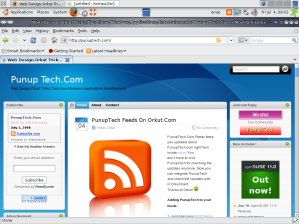If you visit a page which needs flash to be displayed correctly click on
the the missing plugin icon and Firefox will automatically install it
for you. Restart firefox and type about:plugins in the address bar. If
the plugin has been successfully installed you should see ‘Shockwave Flash’ among plugins.
Alternativelly you can install the Adobe Fedora Repository and install/update Flash plugin easilly. Open a console and type:
Type The Following Commands in The Teminal One By One .
[Puneet@localhost ~]$ sudo rpm -ivh http://linuxdownload.adobe.com/adobe-release/adobe-release-i386-1.0-1.noarch.rpm
[Puneet@localhost ~]$ sudo rpm –import /etc/pki/rpm-gpg/RPM-GPG-KEY-adobe-linux
[Puneet@localhost ~]$ sudo yum install flash-plugin
For Update Type :
[Puneet@localhost ~]$ sudo yum update flash-plugin
Another Flash Plugins
Open Source Gnash Plugin
Fedora 8 comes with an open source flash plugin. To install it type:
$ sudo yum install gnash gnash-plugin
Gnash for some reason installs its plugin into /usr/lib/mozilla/plugins when it needs to be in /usr/lib/firefox-2.0.0.8/plugins.
So to fix this type:
$ sudo ln -s /usr/lib/mozilla/plugins/libgnashplugin.so /usr/lib/firefox-2.0.0.8/pluginslibgnashplugin.
So Be careful to replace the correct Firefox version in the above command.
For the New Version Like I have :2.0.0.10-5.fc9
SO Mine Plugins will install on /usr/lib/firefox-2.0.0.10-5.fc9/plugins.
Alternate Way to Install Gnash Flash Plugins
Go to Applications->System Tools->Yum Extender
Click ON-> Package View
Now Search For ->Gnash :in Available Package
Choose The Packages Depending on Ur Version No.
Note: Thanks to Nomb for that info!