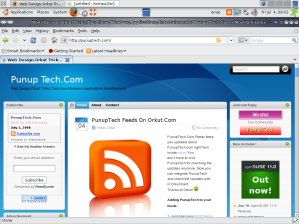Language is Case Sensitive SO Better Watch Each And Every Word or Better copy From Here and Paste in the Terminal. 🙂
Defination :-
sudo means “super user do”. Only users that are in the admin group listed in /etc/group have the ability to use sudo to do root activities by default. sudo performs the actions as root.
su means “switch user”. You can use it so switch to any user.
I think that the time limit for sudo is 10 minutes of inactivity before it will ask for your password again.
🙂
Now Configure :-
Go to Application ->System Tools->Terminal
[Puneet@localhost ~]$ su –
Password: ->Write Your Password
Hit Enter ->
[root@localhost ~]# echo ‘loginname ALL=(ALL) ALL’ >> /etc/sudoers
:-if u Don’t Want Password to Be Prompted.
or
[root@localhost ~]# echo ‘loginname ALL=(ALL) NOPASSWD:ALL’ >> /etc/sudoers
:-if you don’t want to be prompted a password.
loginname is Your Name of localhost other than root well it is not case sensitive 🙂
The First commond is Recommended for The security Reasons.
It is Only an alternative of sudo in Place of su in the Terminal.
It is optional for u ,you can directly yum commands from your root.
Now you can Install an Application Using sudo as a Local Host or Directly by the Help of Yum from the Root.
🙂