I Have Lauched a Site PunupTech.Com For All Our Visitors and Readers.For Further Updations Visit PunupTech.com
Ubuntu :-
Ubuntu is a community developed, linux-based operating system that is perfect for laptops, desktops and servers. It contains all the applications you need – a web browser, presentation, document and spreadsheet software, instant messaging and much more.
The Ubuntu promise
- Ubuntu will always be free of charge, including enterprise releases and security updates.
- Ubuntu comes with full commercial support from Canonical and hundreds of companies around the world.
- Ubuntu includes the very best translations and accessibility infrastructure that the free software community has to offer.
- Ubuntu CDs contain only free software applications; we encourage you to use free and open source software, improve it and pass it on.
The Ubuntu folks have released version 7.10 of the popular Linux distro. This one is nicknamed Gutsy Gibbon. Ubuntu 7.10 adds an enhanced user interface, improved hardware support, multiple monitor support and integrated desktop search.
Installing Ubuntu Linux 7.10 “Gutsy Gibbon”
Understandably, many Windows people want to give Ubuntu a try because it is popular and it is the epitome of free software. Installing the operating system is actually fairly straight-forward as far as Linux distros go, however it is good to have some guidance through it. Especially if you are really used to Windows and Linux is just too different.
watch Rich install Ubuntu Linux 0 in full motion video!
Special Credits To nyce213 For This Video
First Configure Root Password After Installation :- Click Here
Compiz-Fusion :-
Compiz Fusion on Ati mobility-radeon- 9200
Applications :-
Media Players :-
Flash Player :-
Misc :-


























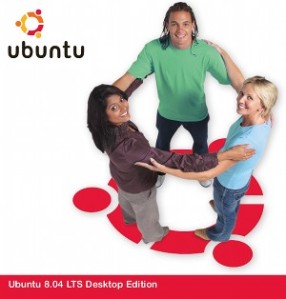

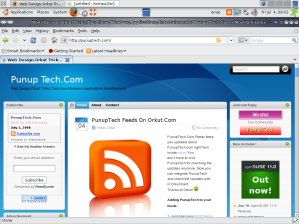





Leave a comment