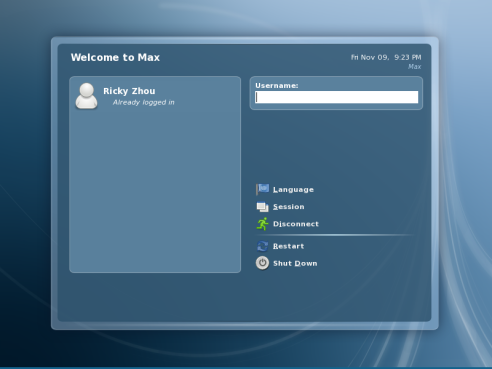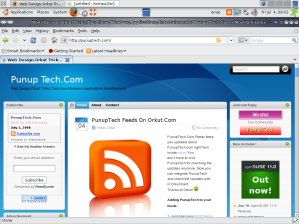Other Useful Applications
Open Terminal type the Following Commands as Per The Applications.
eMule Client
[Puneet@localhost ~] $ sudo yum install amule
FTP Clients
For KDE users:
[Puneet@localhost ~] $ sudo yum install kftpgrabber
For Gnome users
[Puneet@localhost ~] $ sudo yum install gftp
rar
[Puneet@localhost ~]$ sudo yum install unrar
chm reader
[Puneet@localhost ~] $ sudo yum install gnochm
DC++
[Puneet@localhost ~] $ sudo yum install linuxdcpp
Partition Editor
For KDE users
[Puneet@localhost ~] $ sudo yum install qtparted
For Gnome users:
[Puneet@localhost ~] $ sudo yum install gparted
Google Earth
Go to this page and download GoogleEarthLinux.bin.
Next open a terminal and go to the folder you have saved it.
Install it by typing:
[Puneet@localhost ~] $ sudo sh GoogleEarthLinux.bin
When you first run Google Earth you might get a message about missing Bitstream Vera Sans fonts. To install them type:
[Puneet@localhost ~] $ sudo yum install bitstream-vera-fonts
Skype
First you must install the Skype repository. Open a terminal and type:
[Puneet@localhost ~] $ sudo nano /etc/yum.repos.d/skype.repo
In that file copy the following lines:
[skype]
name=Skype Repository
baseurl=http://download.skype.com/linux/repos/fedora/updates/i586/
enabled=0
gpgkey=http://www.skype.com/products/skype/linux/rpm-public-key.asc
gpgcheck=0
Now you can easily install skype by typing:
[Puneet@localhost ~] $ sudo yum – -enablerepo=skype install skype
At any time you can search for updates like that:
[Puneet@localhost ~] $ sudo yum – -enablerepo=skype update skype
Have Fun 🙂