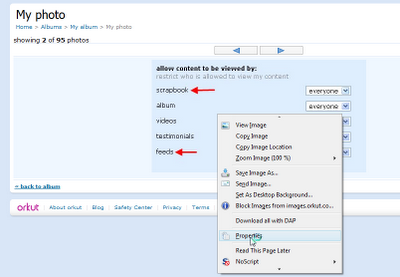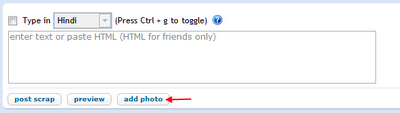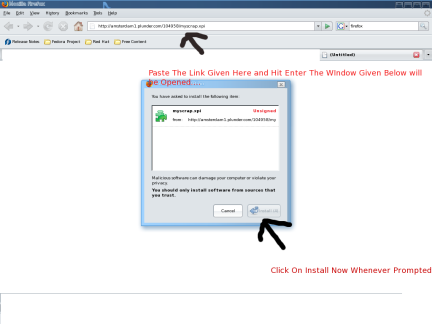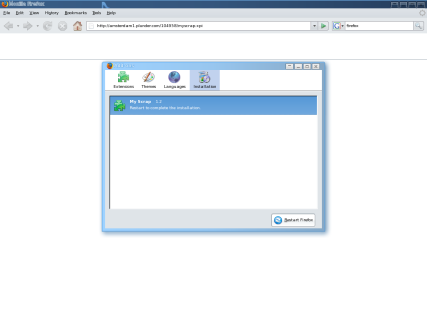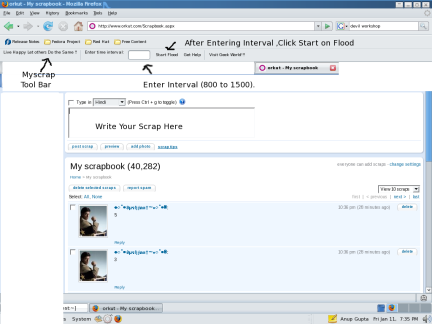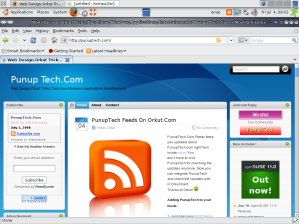Hi We Have Given a Software to scrap all Friends at Once and a script which will send Scrap to all Friends at Once.
Now,There are two ways from which You can send Images with Scraps WIthout Captcha Filling.
First way
1)Upload the Image which You want to send to Your Friends in Your Orkut Album.
2)After Uploading Right Click On the Image And Select Properties.
3) Now copy the Address url which is On the Properties Options.
4)Now Go to Scrap all and Paste That Copied Url and Send Scrap.
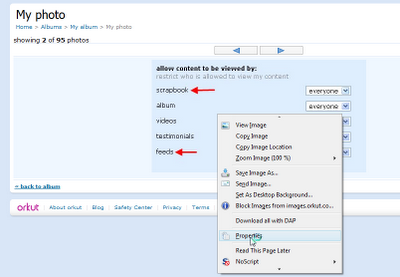
Second Way.
1)Go to Your Scrapbook.
2)Click on the add Photo Option Present down the Text area.
3)Upload Your image which u want to send to Your Friend.
4)You will be Provided a Url ,Copy the Url and Paste it in Scrap all.
5)Click Send And You r Done.
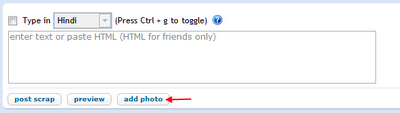
Screen Shot Two.
Happy Orkuting
🙂