Let us Take 80 GB of HardDrive.
1)Boot From Windows cd ,MakeUpto Two Ntfs Partitions Say 20 Gb For C:/ and 20 Gb for D:/ and Rest Remains Free.
You can Make 1 Partition For Windows.
2)There is a Step Including in The Dvd Installation of openSUSE Which Will Show You The Other Operating Systems in The Installation itself .
3)Now Install openSUSE On The Free Partition .It Will Recoganize the Window Partition in Between Will Show the Partition Table Like Below (as per the Windows Installed):
Device Label MountPoint Type Format Size
/dev/sda
/dev/sda1 ntfs 20003
/dev/sda2 Extended 56306
/dev/sda5 ntfs 20003
Free FreeSpace 39252
Now Above 20003 First Partition is Your Windows Partition(ntfs) and Other 20003 Partition is Your D:/ Partition(ntfs) and Now Click On Free and Make The Partition Like Below :
Device Label Mount Point Type Format Size
/dev/sda
/dev/sda1 ntfs 20003
/dev/sda2 Extended 56306
/dev/sda5 ntfs 20003
/dev/sda6 /boot ext3 yes 1028
/dev/sda7 /swap ext3 yes 1028
/dev/sda8 / ext3 yes 20000
/dev/sda9 /home ext3 yes 17188
Freespace 8mb
Here at the Above Partition The Space I Have Allocated is :
/boot Partition is Of 1 Gb Nearly (You Can Give 512 Mb )
/swap Partition is Of 1 Gb Nearly(You Can Give 512 Mb)
/ is the Root Partition Holding All The Installed Softwares ,Files etc (You Can Give this space as Per Your Requirement Minimum of 9 Gb if You are Installing Both KDE And Gnome Enviroments)
/home is The Home Partition ,it is Holding Your Documents,Music Files etc (IT Should Be Large For Storing Documents And Music etc)
If Windows Operating is Not Showing Up at the Booting Screen.
Just Follow The Steps Below
Boot Into openSUSE :-
Now Care fully Follow steps below:-
Right Click on Desktop ->Open Terminal
vi /boot/grub/menu.lst
or
gedit /boot/grub/menu.lst
At the end write this (if the lines below already exists skip the steps):-
title Windows XP
root (hd0,1)
chainloader +1
Now Save the file and Exit.
hd0 Refers To Your First Hard Drive and 1 Refers To Your Partition No. Where The Windows Installed(like sda1).
(hd0,1) can be Different as Per the Windows Installed.
Restart Your System Now You have the Options to switch to Windows and openSuse.
Happy Dual Booting.
🙂

























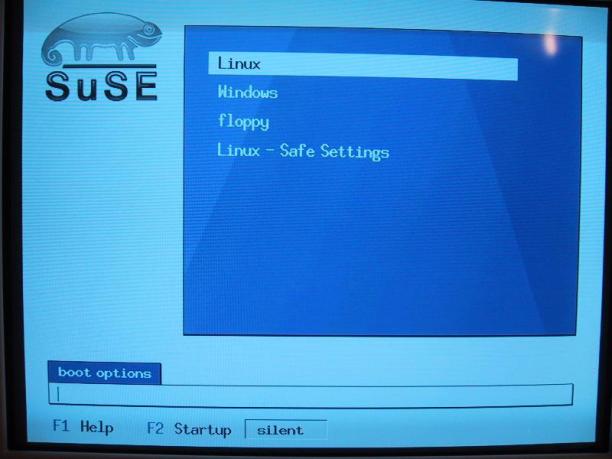

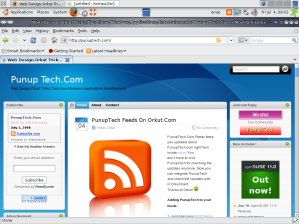





Leave a comment